Back in 2019, I rediscovered my passion. That spark. It wasn’t for digital art or design – it was a bit of both. I needed a break from my day work and took it a step further.
At the time, I was exploring and trying out different things. I was enjoying it, much in the same way I enjoyed Art class back in high-school. When I had Art, I felt that excitement to get on with what I was working on, or whatever was going to be the new assignment.
Now, whenever I finished work, I felt that same excitement! I was going to try out different digital illustration and design software to see what would come out in the end.
Of course, it started out in digital illustration…#
One of the hats I wear for my day job happens to carry the title “digital designer”. So, it shouldn’t be surprising that I’d try out new software all the time.
The cover image of this post, called “Arcade”, and like the work you’ll see below, I created it with Marmoset’s Hexels.
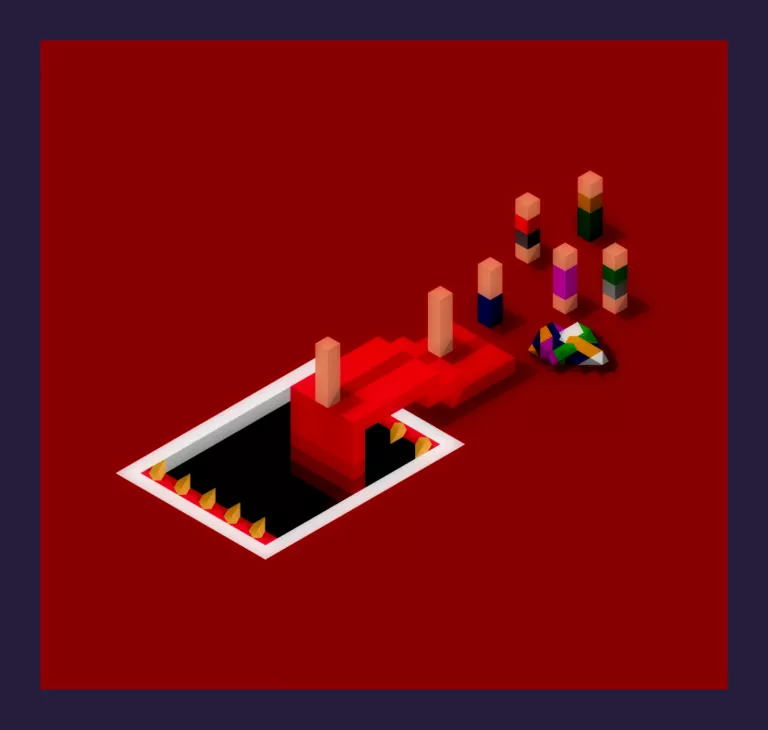

Right from their site, it’s a “grid-based vector art, pixel art, design & animation” program. It’s an interesting concept of an application and not hard at all to figure out. You can get lost in creativity with this one. Creating one digital illustration after another.
It’s not free, but I do believe the price tag is reasonable for what it offers. If anything, they do have a 14-day trial, so you can give it a spin.
Then generated art caught my attention…#
Of course, like most creative folk, my attention went somewhere else for a while because that’s what we do! At least, that’s what I’d like to think. 😁
I became curious about generated art and what sort of illustrations I could create. So, the hunt began. I forget how many I found and tried, liked and disliked. Some were autonomous and AI driven that only needed a few inputs. Others, were way more complex and specific, like fractal generation.
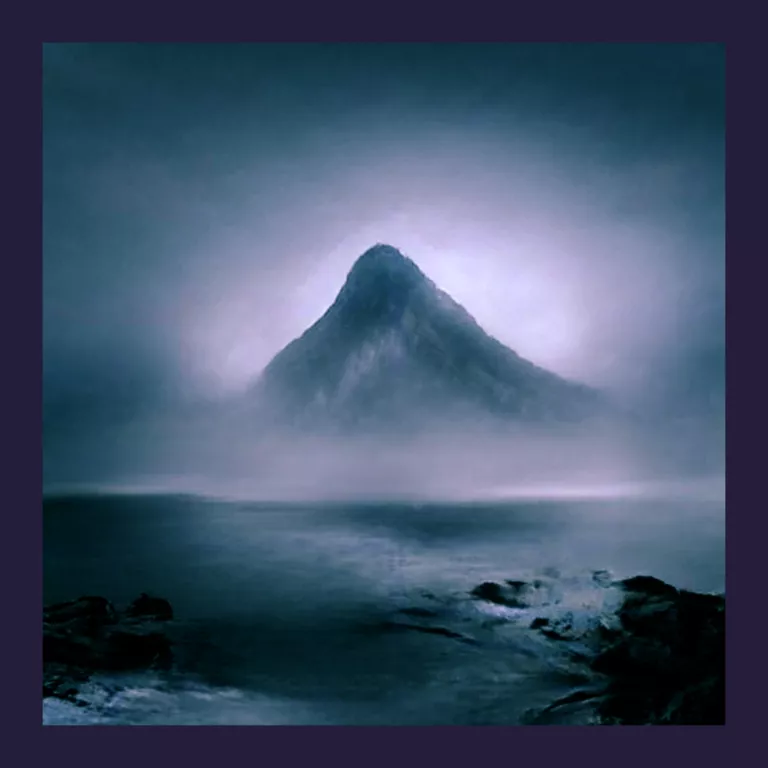
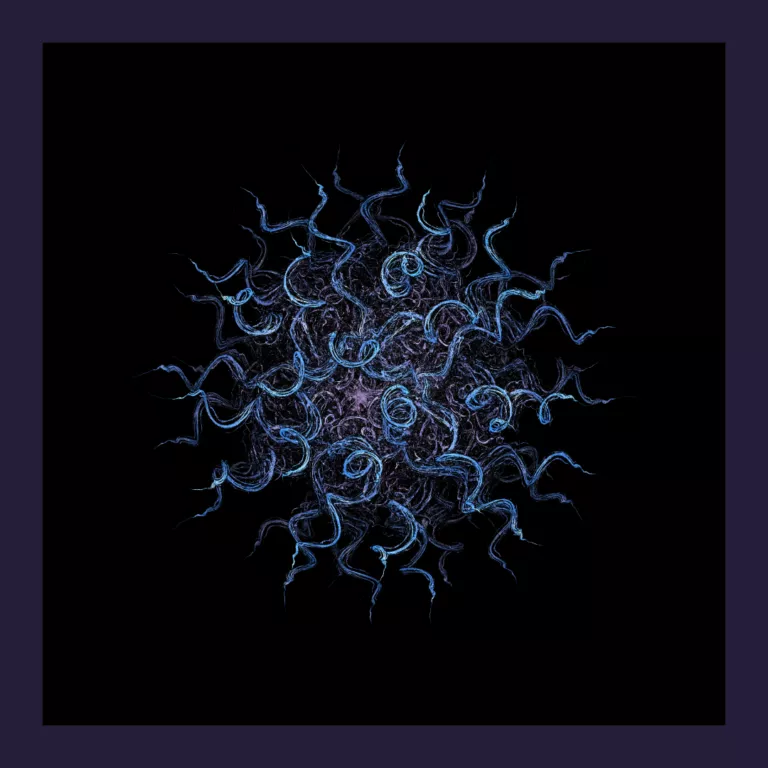
It didn’t stop there. I also dabbled with variants that exist out there. For example, in web design, it’s not unusual to find tools that generate gradients, shapes, and patterns. You can use these tools as part of the design process of a website.
While not artistic, but still creative, Flow Lines, for example, does offer an opportunity to do so. It outputs in SVG, which is a vector based format. I had fun creating some interesting digital illustrations with it.
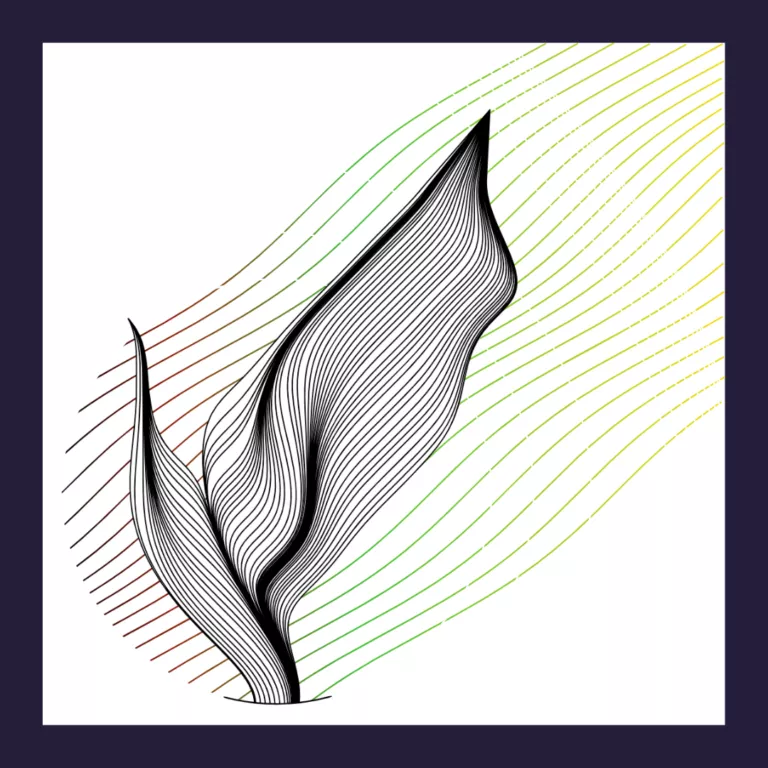
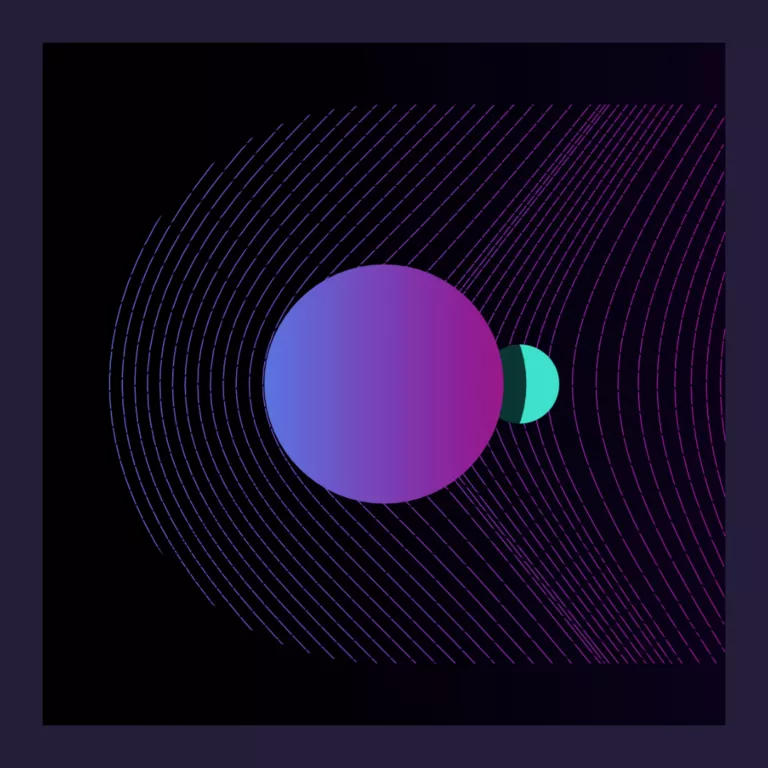
Then, there was a point where a paid 3D app came into the picture, FlowScape (no relations to Flow Lines above). You can get so lost in this one. It lets you create beautiful, fantasy-like landscapes.
It’s a basic simulation and allows you to export a snapshot of a scene. At the same time, I was playing with Foto Sketcher. It converts a photo into a drawn or painted-like illustration work.
So, I did the only sane thing any creative would do. I mashed the two together!
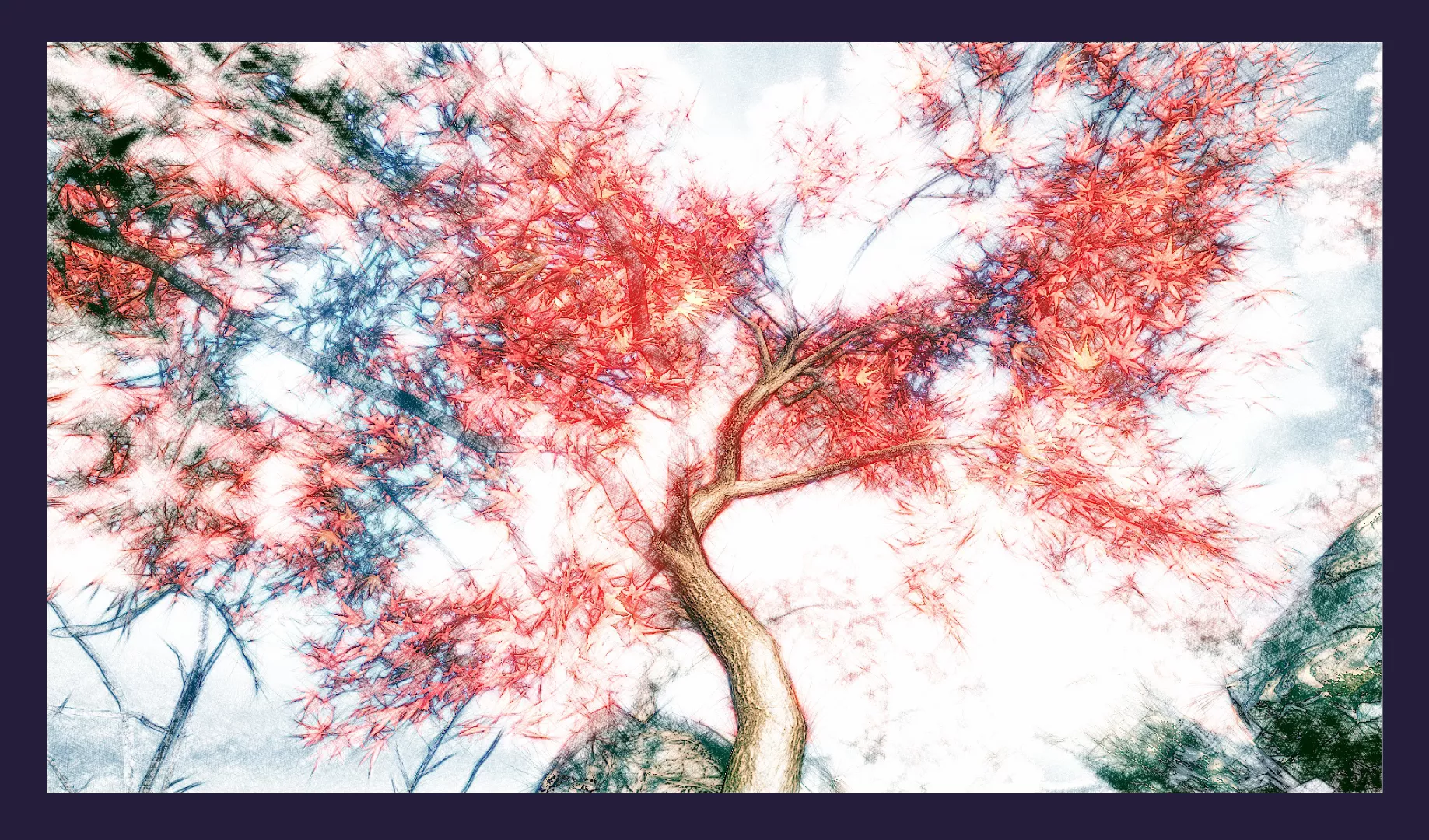
Enter the Pen Display!#
One day, I stumbled on a post about XP-Pen pen displays on Instagram. Of course, the wider algorithm gods did not waste a beat to direct me to an offer on Amazon for the Artist 15.6 Pro.
The offer was good, and after reading the reviews, I bought one. As is, I was doodling more than usual, and this felt like it was the next step to take in my digital art and design journey.
I already had ArtRage, years ago I bought a PC tablet type device called a “slate” from Asus, and it came with it, I’d never used it. So, I was set.


I found a path to take… Now what?#
I felt right at home drawing with the pen display. There’s so much I knew but hadn’t practiced and there’s still so much to learn, to experiment with, and who knows for how long! Does it matter?
It was evident that my journey in digital illustration had started.
🥳
